Web IDE
You could build workspace in the development environment for the created project, realize online developing and debuging.
You could build workspace in the development environment for the created project, realize online developing and debuging.
OnceDoc support online edition of HTML/CSS/JavaScript code
HTML code online edition interface
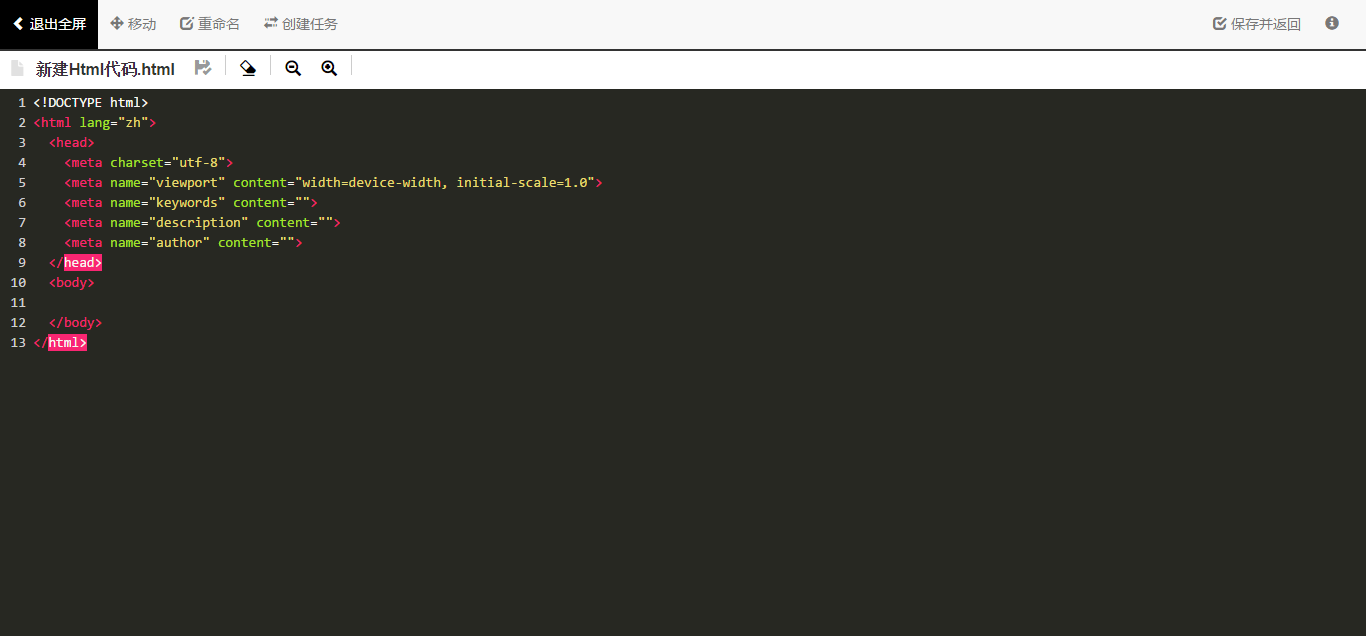
CSS code online edition interface
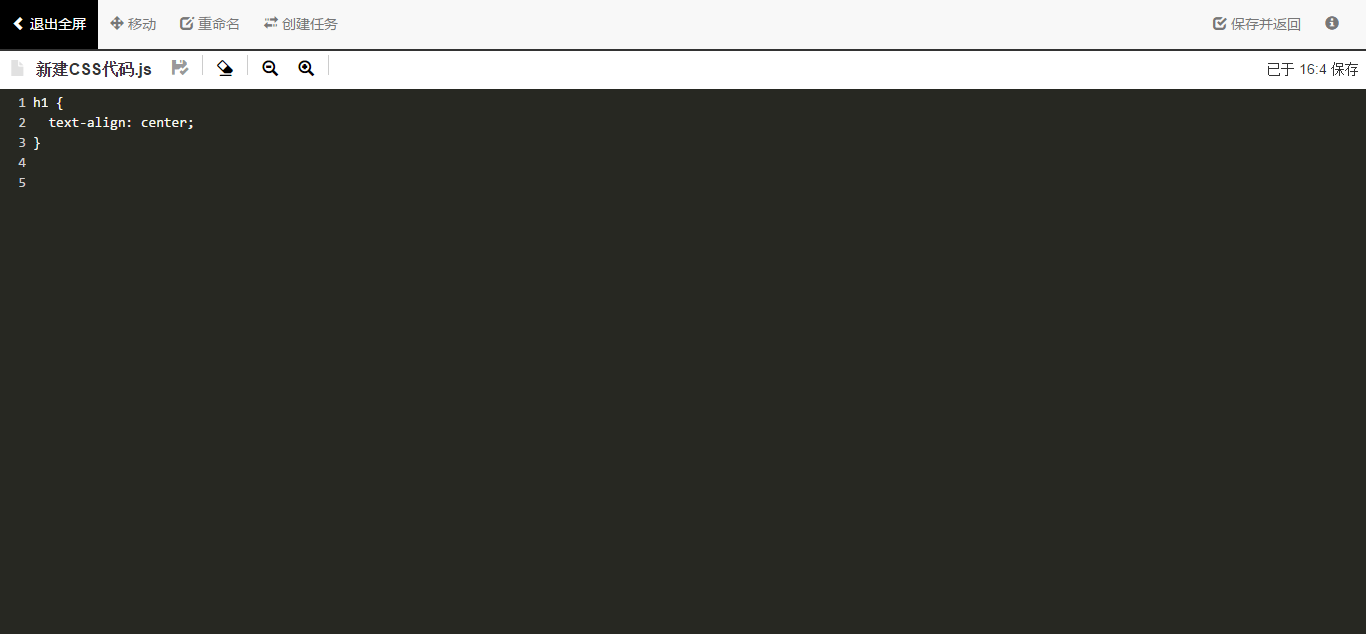
JavaScript code online editon interface
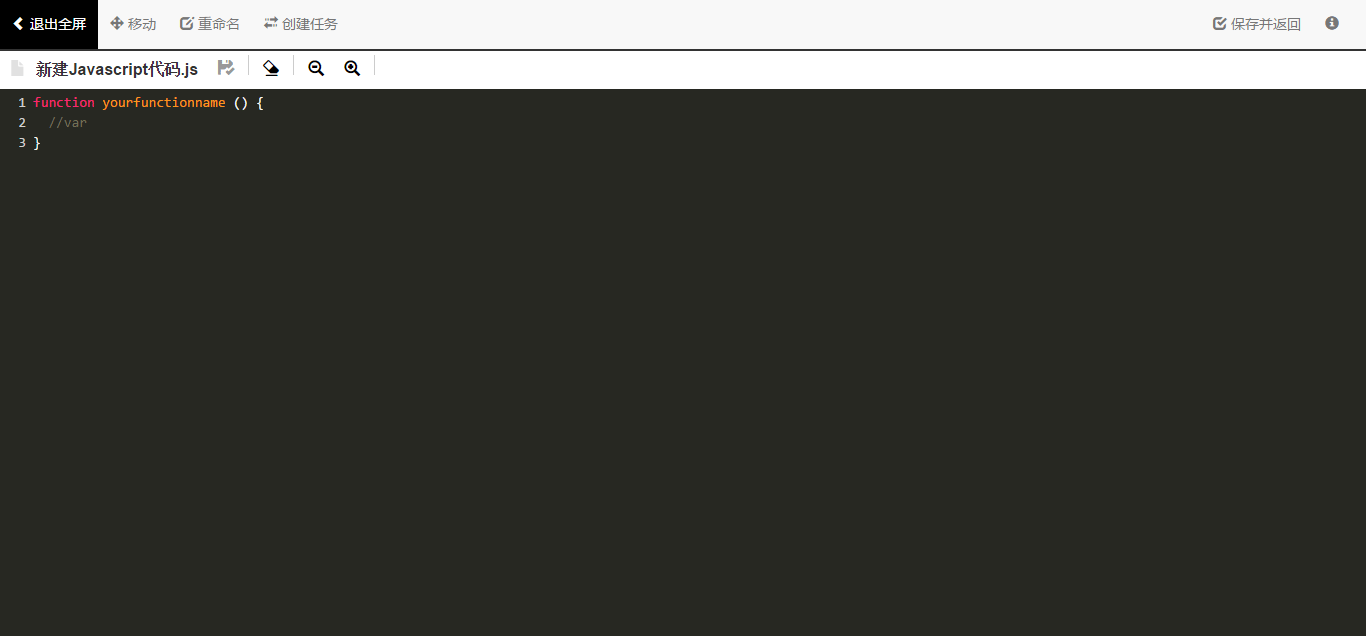
You could open code files in other formats in "Code Editor", such as, Python/Java/C#/C/C++, etc.
Right click->"Open with"
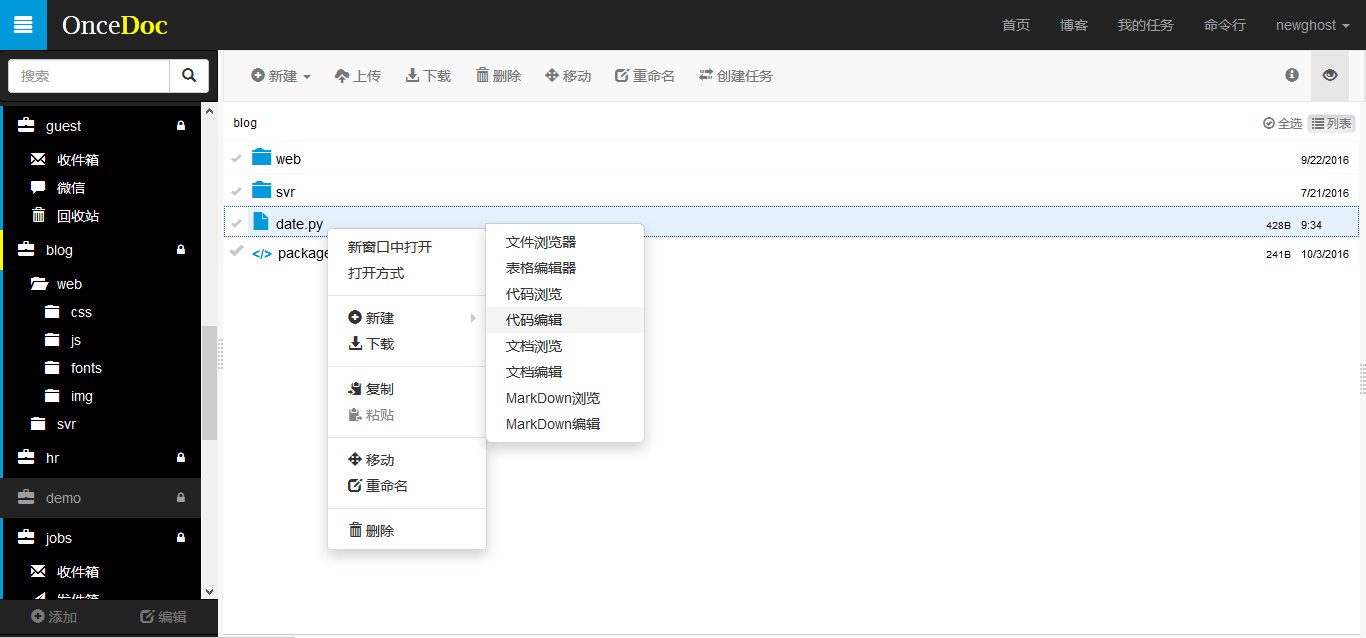
View and edit interface for code in Python
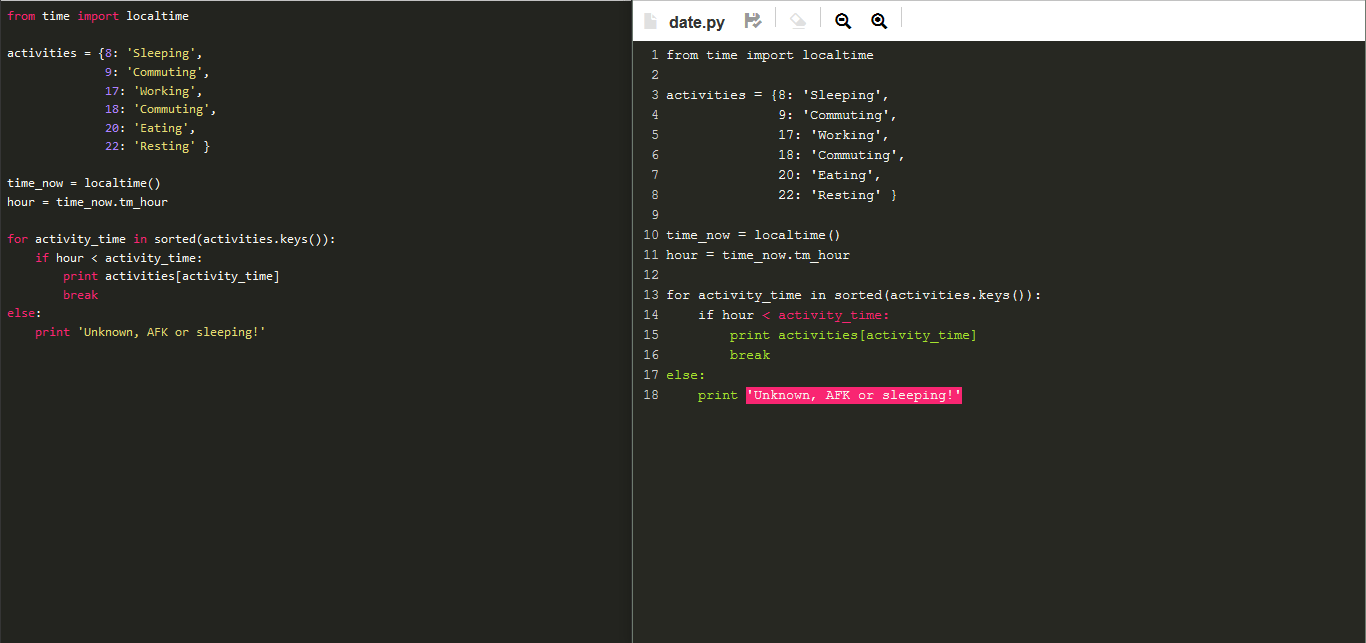
OnceDoc provide full functional Linux Shell or Windows Termial command line terminal. So long as there is internet connection, the administrator can restart or kill the progresses on the server whenever and wherever possible. The Terminal opened in default provides hte operation environment for the OnceDoc. You could check the database or web service progress through "oncedb" or "onceio" object.
Check newghost user information through oncedb
oncedb.select('user', { username: 'newghost' }, function(err, docs) { console.log(err, docs) }) 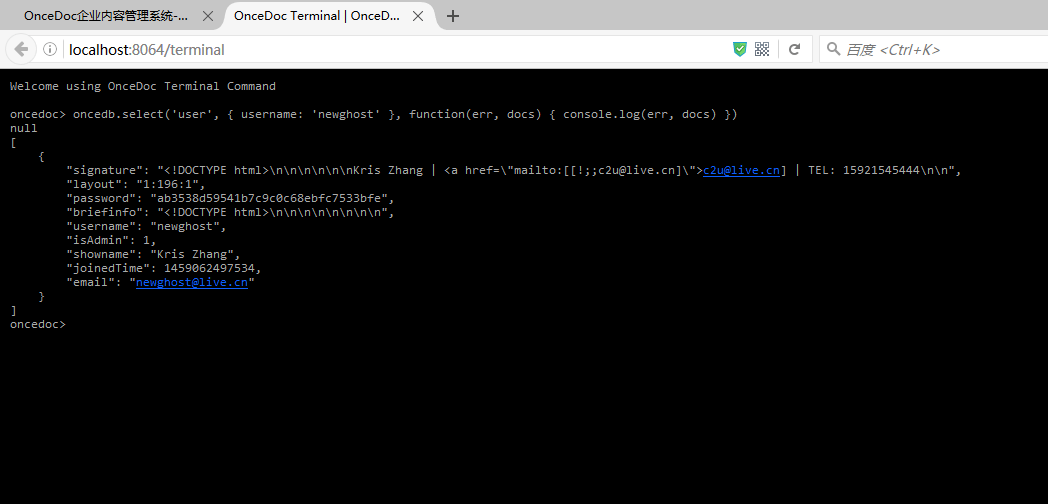
Use "quit" command to step out of OnceDoc operation system and back to the command line. Type "oncedoc" again to get back to its operation environment
oncedoc> quit
$
Then you could use Windows or Linux (denpending on the operation system where OnceDoc is on) command happily.
$ dir /w
Microsoft Windows [Version 10.0.14393]
(c) 2016 Microsoft Corporation. Reserve all rights.
C:\github\oncedoc.release\oncedoc>dir /w
The Volumn in driver C is Windows
The series number of the volumn is A2C2-7149
Directory of C:\github\oncedoc.release\oncedoc
[.] [..] .gitignore config.js [doc]
error.log LICENSE [mod] [node_modules] oncedoc.cmd
package.json README.md [schema] [svr] [web]
7 files 2,725 Bytes
8 catalogs 384,385,712,128 usable bytes
C:\github\oncedoc.release\oncedoc>